My Voice Only: The Best CrystalSound Feature You Need to Try Now
PRODUCTHave you ever wished you could sound like a professional speaker in your online meetings or audio recordings, no matter how noisy your environment is? Do you want to impress your clients, colleagues, or audience with your clear and confident voice? If you answered yes to any of these questions, then you need to try our My Voice Only feature.
What is My Voice Only and How Does It Work?
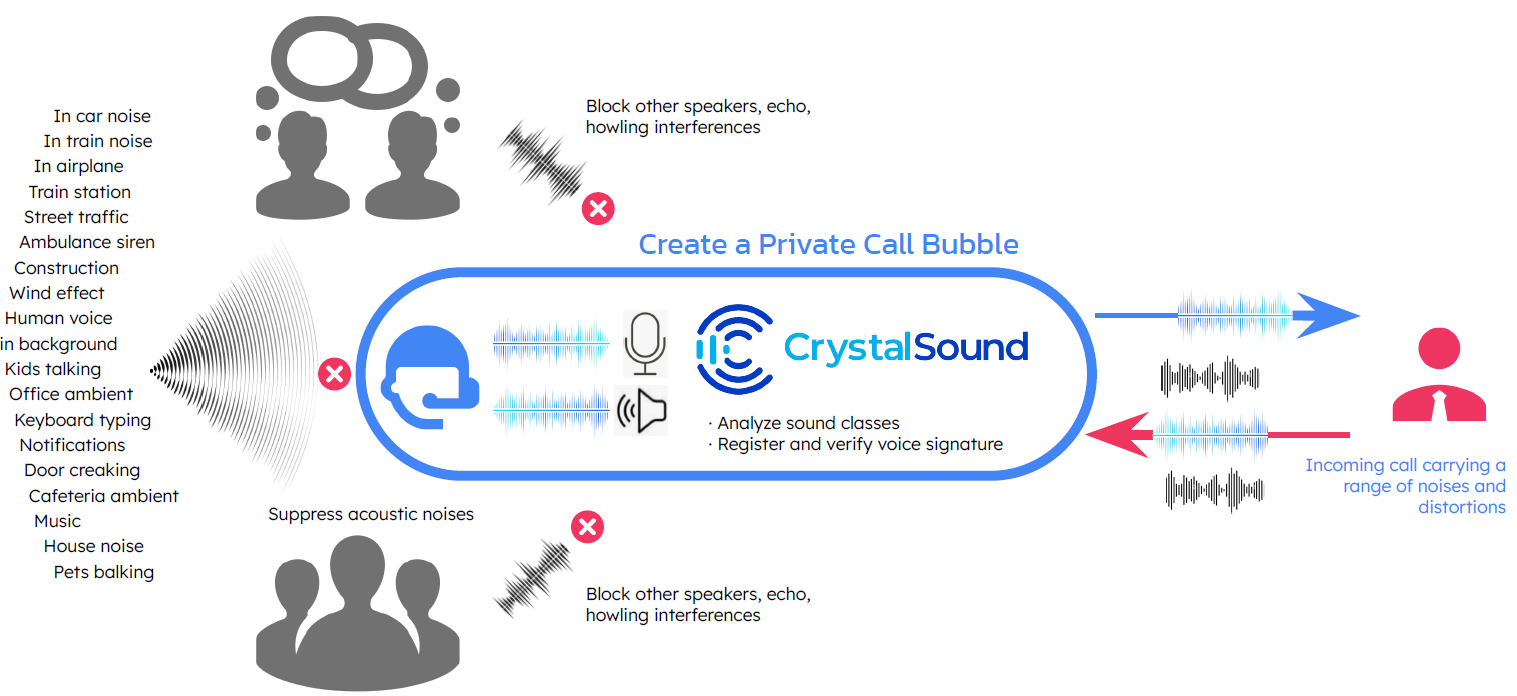
My Voice Only is a premium option that gives you a unique advantage over other speech enhancement applications. It uses our second-generation AI models to create a virtual boundary of 2 meters radius around your microphone that isolates your voice from any other sounds or speakers outside of it. This means that you can sound crystal clear, focused and professional in any situation.
Whether you are in a crowded cafe, a busy street, or a noisy office, you can use this feature to make sure that your voice is the only one that is recorded or heard in your online meetings or audio recordings. This feature works in most situations, but there might be some cases where you can still hear some faint voices in the background.
How to Get the Best Voice Isolation Quality with My Voice Only?
To get the best voice isolation quality, we advise you to follow these tips:
- Wear headphones or headsets to avoid feedback or echo
- Position yourself close to the microphone and speak loudly and clearly to capture your voice better
- Use the same microphone for both registering and using your voice, as different microphones can affect how our AI algorithm processes your voice
- Re-register your voice with the new AI models in the settings menu of CrystalSound
How to Download and Use CrystalSound MVO v1.1.0 with My Voice Only Feature?
My Voice Only is one of the amazing features that we have added to our latest update of CrystalSound MVO v1.1.0, along with Howling suppression, Recording Magic, and more. CrystalSound MVO is the ultimate speech enhancement app for online meetings or audio recordings. It uses on-device AI processing for maximum privacy and performance.
If you want to experience the difference that My Voice Only can make for your online communication, download CrystalSound MVO v1.1.0 from our website, check out our pricing plans and features and get your lifetime license on AppSumo before it’s gone: https://appsumo.8odi.net/rQXK95.
You’ll be amazed by how much better you sound with My Voice Only. Whether you want to record a podcast, host a webinar, teach an online course, or just have a casual chat with your friends, My Voice Only will help you sound like a pro in any situation.
Register your voice to use My Voice Only features
- Register your voice by clicking on Register Profile
- To ensure the best results, please follow these instructions carefully: click on the start button and speak clearly and loudly. We recommend finding a quiet place and ensuring that no one else speaks during registration.
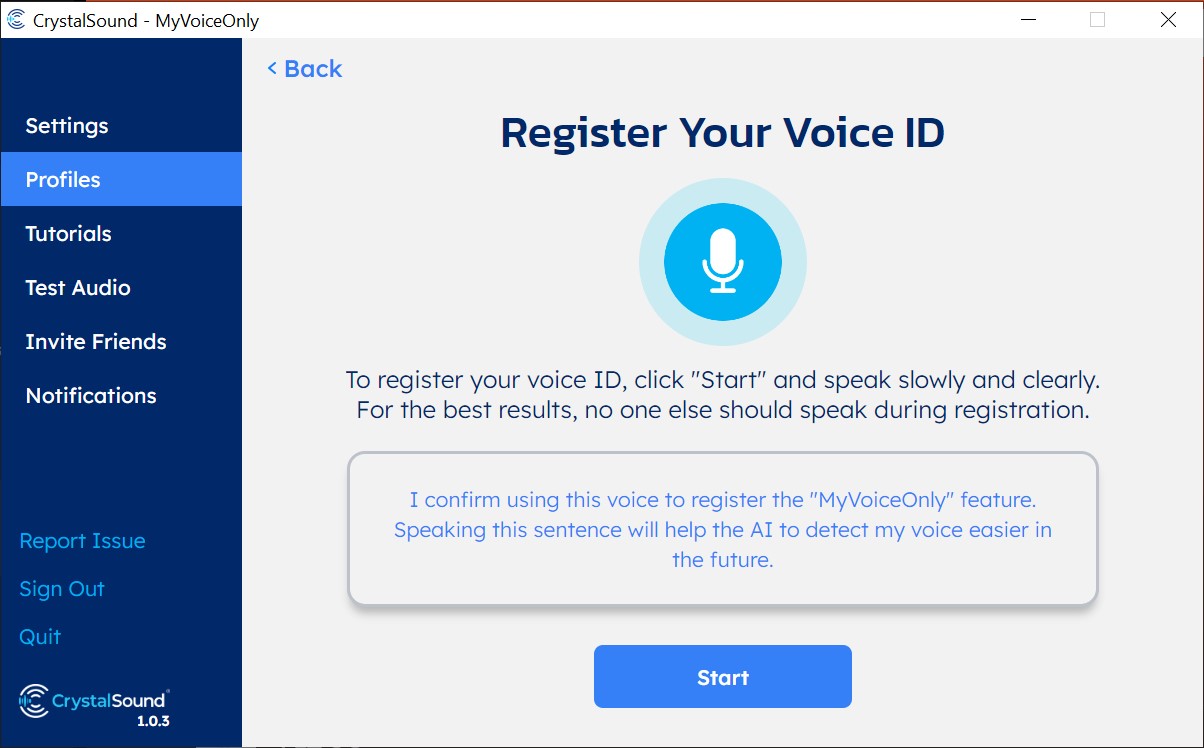
- If the registration fails, please check the error message and try again.
- Once the registration is complete, you will be prompted to provide a name for it.
- You can now select the profile you want to use to access this great feature.
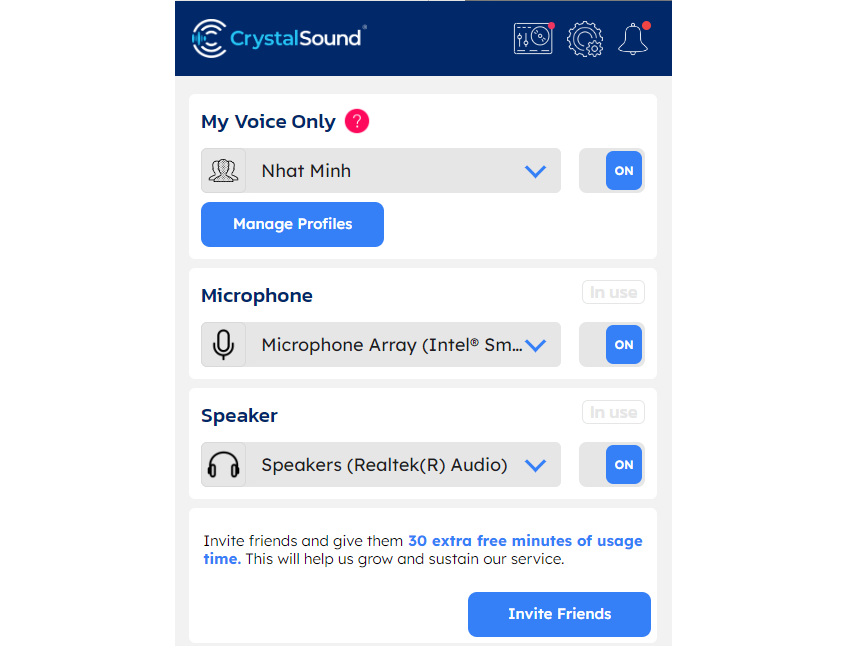
- You have the ability to register up to five profiles, update your current profile, and rename or delete any of them. To perform any of these actions, simply click on the "Manage Profile" button.
Don’t miss this opportunity to get CrystalSound MVO v1.1.0 with My Voice Only feature at a special price on AppSumo: https://appsumo.8odi.net/rQXK95. This deal won’t last long, so hurry up and grab it before it’s gone.
We hope you enjoy using CrystalSound MVO v1.1.0 and My Voice Only feature as much as we do. We’d love to hear your feedback and suggestions on how we can improve our app and service. Please feel free to contact us at crystalsoundsupport@namitech.io or leave us a review on AppSumo.
