How to Build a Remote Team That Works Well Together: 7 Tips and Tools
APPLICATION OF AIWorking remotely has many benefits, such as flexibility, autonomy, and cost savings. But it also comes with some challenges, such as communication, collaboration, and productivity. How can you build a remote team that works well together and delivers results?
Here are seven tips and tools to help you create a successful remote team.
1. Define clear goals and expectations
Remote teams need to have a clear vision of what they are working towards and how they will be measured. Make sure everyone knows their roles, responsibilities, and deadlines. Use a project management tool like Trello or Wrike to track tasks, progress, and feedback.
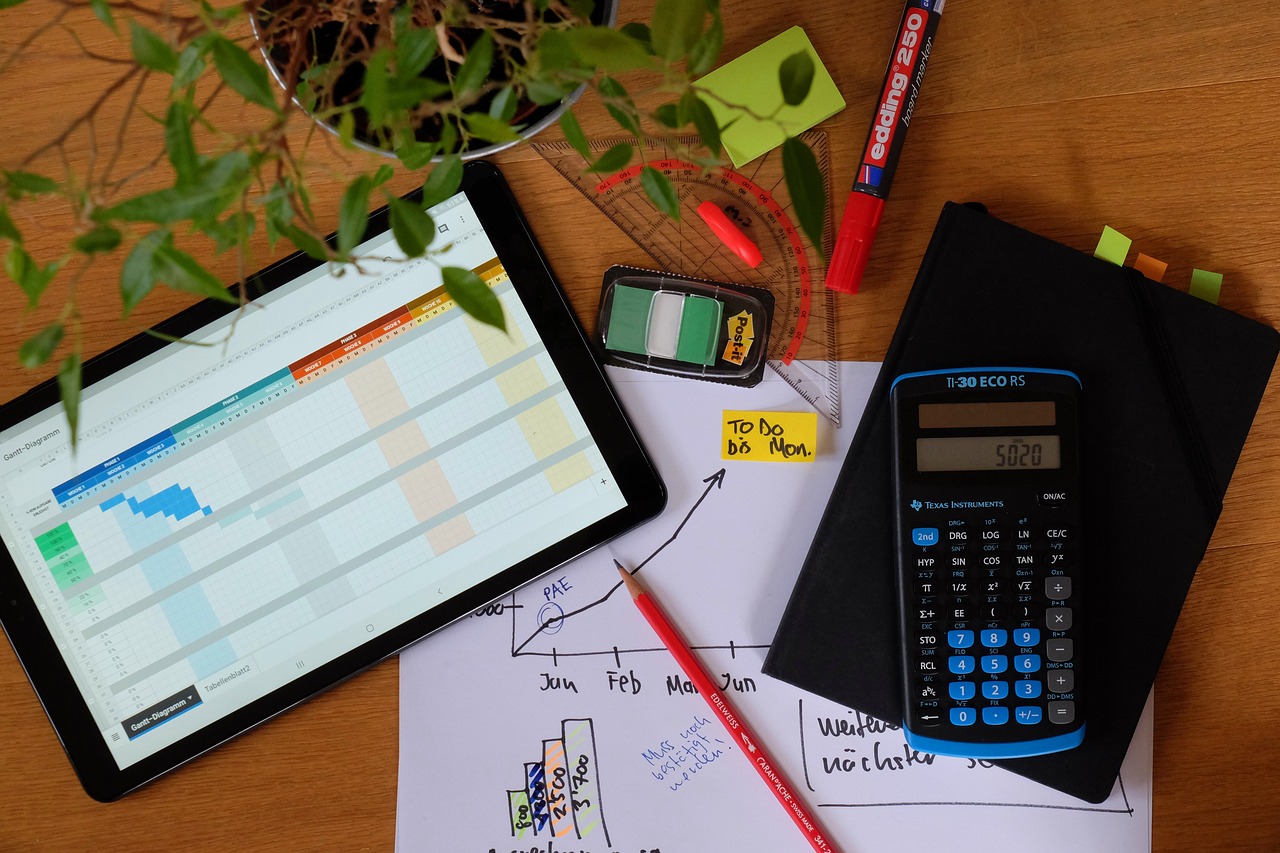
2. Communicate frequently and effectively
Remote teams need to communicate more than co-located teams to stay connected and aligned. Use a team communication app like Slack or Microsoft Teams to chat, share updates, and celebrate wins. Use video conferencing tools like Zoom or Google Meet to hold regular meetings, check-ins, and brainstorming sessions. Use an AI-powered tool like CrystalSound - My Voice Only to eliminate unwanted noise or other voices, leaving only your voice. This feature is useful in noisy environments or group settings, making it easier to transcribe, edit, or listen to the audio.

3. Collaborate creatively and efficiently
Remote teams need to collaborate on documents, designs, and ideas without being in the same room. Use a cloud-based collaboration tool like Google Drive or Microsoft 365 to create, edit, and share files in real time. Use a design collaboration tool like InVision or Miro to create prototypes, mockups, and wireframes.
4. Provide feedback and recognition
Remote teams need to receive feedback and recognition to improve their performance and motivation. Use a feedback tool like Lattice or 15Five to collect and share feedback from peers, managers, and customers. Use a recognition tool like Bonusly or Kudos to reward and appreciate your team members for their achievements.
5. Support learning and development
Remote teams need to learn new skills and stay updated on industry trends and best practices. Use a learning management system like Udemy or Coursera to offer online courses, webinars, and certifications. Use a knowledge management tool like Confluence or Guru to create and share internal wikis, guides, and FAQs.

6. Build trust and rapport
Remote teams need to trust each other and feel comfortable working together. Use a team building tool like Donut or Icebreaker to facilitate virtual coffee chats, icebreakers, and games. Use a personality assessment tool like DISC or Myers-Briggs to understand your team members’ strengths, preferences, and communication styles.
7. Ensure security and compliance
Remote teams need to protect their data and devices from cyberattacks and breaches. Use a password manager like Dashlane or LastPass to generate and store strong passwords. Use a VPN service like NordVPN or ExpressVPN to encrypt your internet traffic and access geo-restricted content.

